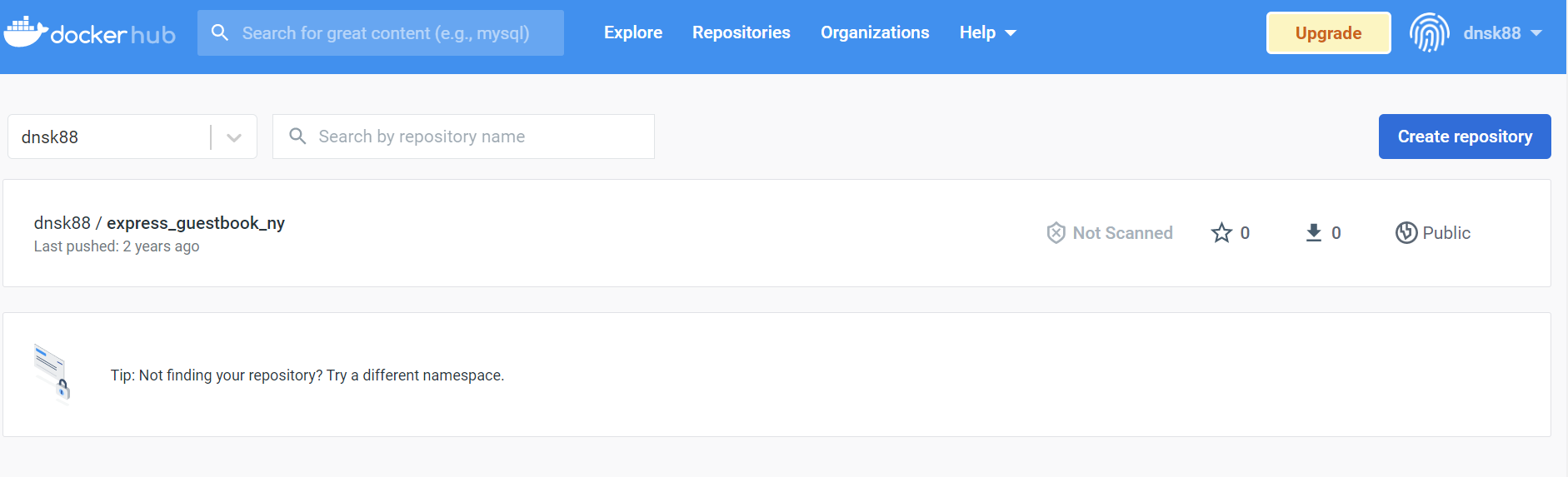Docker tutorial

First, clone a repository
The Getting Started project is a simple GitHub repository which contains everything you need to build an image and run it as a container.
Clone the repository by running Git in a container.
docker cp repo:/git/getting-started/ .
You can also type the command directly in a command line interface.
번역:
먼저 리포지토리를 복제합니다.
시작하기 프로젝트는 이미지를 빌드하고 컨테이너로 실행하는 데 필요한 모든 것을 포함하는 간단한 GitHub 리포지토리입니다.
컨테이너에서 Git을 실행하여 리포지토리를 복제합니다.
명령줄 인터페이스에 직접 명령을 입력할 수도 있습니다.

Now, build the imageA Docker image is a private file system just for your container. It provides all the files and code your container needs.
번역:
이제 이미지를 빌드합니다.
Docker 이미지는 컨테이너 전용 개인 파일 시스템입니다. 컨테이너에 필요한 모든 파일과 코드를 제공합니다.

Run your first containerStart a container based on the image you built in the previous step. Running a container launches your application with private resources, securely isolated from the rest of your machine.
번역:
첫 번째 컨테이너 실행
이전 단계에서 빌드한 이미지를 기반으로 컨테이너를 시작합니다. 컨테이너를 실행하면 머신의 나머지 부분과 안전하게 격리된 프라이빗 리소스로 애플리케이션이 시작됩니다.
Now save and share your image
You must be signed in to Docker Hub to share your image.
Sign in here.Save and share your image on Docker Hub to enable other users to easily download and run the image on any destination machine.
번역:
이제 이미지를 저장하고 공유하세요.
이미지를 공유하려면 Docker Hub에 로그인해야 합니다.
여기에서 로그인하세요.
Docker Hub에 이미지를 저장하고 공유하여 다른 사용자가 모든 대상 시스템에서 이미지를 쉽게 다운로드하고 실행할 수 있도록 합니다.